Ok once you finished that article, here are the modification that you must do.
Modification.
a people picker column been added to the same list (UserDetail) called UserID
1) REST call URL
in your REST call url insted of this "/_api/web/lists/getbytitle('UserDetail')/items" which is given commonly access to all items . modified it to "/_api/web/lists/getbytitle('UserDetail')/Items?$select=*,UserID/EMail&$expand=UserID/Id" here you are taking EMail property out separately and expand the people picker column based on Id, while havving all other columns available "select=*," . it looks like this. yeah looks bit messy.
Let's add this URL to the Workflow
Then let's goto the loop and Add UserID/EMail to the get Dictionery action item. what it dose , it extract the Email from the user object in the People Picker and added to the WF variable.
Now when we run the WF, here is the outcome.
ok That's It ...
HAPPY CODING
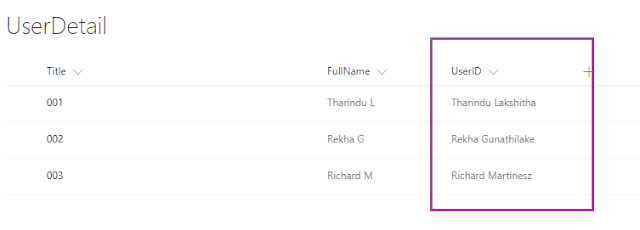




No comments:
Post a Comment