[Extended Approach]
In my second project at Navantis, I was asked to create as ANONYMOUS site, by using authoring site (Admin/Intranet Site). I was new to the SharePoint (still I am..), but i could be able to ask from someone, how to create it, or for sure I could be able to surf the internet and finished the task blindly. but I didn't do that. because the first question which come to my mind is. Why people need Anonymous site. why is that so important, What type of approaches we take to create them. and what is the best available approach for me to complete what i was assigned.
Why We Need Anonymous sites ??
people need information pools, that anyone can come to it, Use it and leave it with out been registering. or simply without been tracking. best example when you think about all the search engines like Google or Yahoo which provides service for billions of people. then interface of them, which use you and me, it's an Anonymous. which means. everyone can access with out been registers or with out been a member. that's why it's o important.
One of the best thing on these anonymous site are, you cannot control them. Only thing that you can do is, You can get the service out of them, that's it no big deal. but every Anonymous site4 has it's own admin interface of admin site. the people who got privileged, they are the people who do needful modifications, adding features, do maintenance, etc ..
What type of Approaches we take to Create Anonymous Site ??
it's depend on the scope of the project, the time line and the requirement.
- Create separate Anonymous site similar to Admin site and set the permission.
I this approach, we are creating a separate site and also we deploy our WSPs separately. then we set the permission. but this is not a good technique. because there are couple of drawbacks. first thing is, the modification (specially in the designing level) which do for the admin site will not be reflected in the Anonymous site (coz it's a separate site). Every time you need to populate you changes you have to do it separately, it's required more time and resources. [I don't recommend This approach]
- Extend site (Anonymous) using, Admin Site and set the permission.
In this approach, we are also creating a separate site. but instead of deploying WSPs and restore list items manually. We just extend the features and functionality from the mother site or Admin site. The best advantage it. when you do some modification or even you fill the data for particular list, all of the are reflecting in the anonymous site. Than's why I took this approach to address my task.The EXTENDED APPROACH
Prerequisites
- Admin site should have been already created.
- user should have necessary privileged in central admin and the admin site.
Open the Central Administrator (you should have privileged to CA). Start > All Programs > Microsoft SharePoint 2010 Products> SharePoint 2010 Central Administration.
then you can see the Central Administration panel
Select Manage web application under the Application Management.
Then in the Application management panel Select the Admin Application Which you need to create Anonymous site by extending. when you select it you'll see that there's a Extend button which located in the top corner in the ribbon.
Then it's take few second to create the Anonymous Web application. but in here you can't see the newly added web application in the panel, because it's an extended one. not the separate one.
Setting The permission.
Login to the created site as site owner.
Click the site permission link. And click anonymous access.
Select as above and click [OK] button to see the site.
Now you complete the process and you'll be able to see the different between Authoring site and Anonymous Site.
When you logging to the Authoring site you'll see the Ribbon and Logging panel also you can do the editing stuff with in the site.
When you access the Anonymous Site.You don't get those features like ribbon and logging panel etc..
ok That's It ...
HAPPY CODING



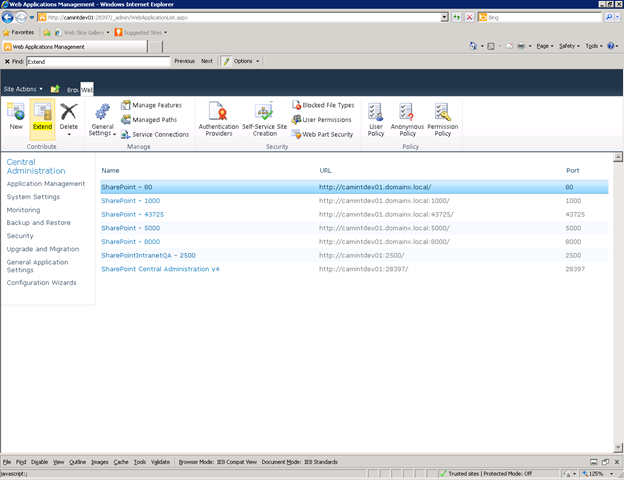





No comments:
Post a Comment